How to back up your blog?
Imagine a situation where the blogger is down. Possible,...? A hack or a spam .Blogger server is gone. Or Blogger itself ban you from blogspot. Now what about your posts, your content your sweat your dollars. Donot worry now you can backup your blogs. Suppose if you have a blog names www.xxxx.blogspot.com and say you have got a 1000 blogs
then type in your browser http://xxxx.blogspot.com/search?max-results=1000 you will see your entire blog in one page. Just save this page to your computer and you are safe with your blogs and posts.
To backup your pictures and photos firefox comes to your rescue In firefox browser you will get a Download all button just download all your pictures there.
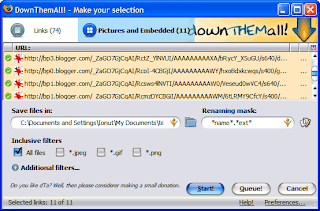
If you want to import your blog to a database in later stage then type
http://xxxx.blogspot.com/feeds/posts/default?max-results=1000
This will show your posts as rss feeds. For backup your valuable comments then type http://xxxx.blogspot.com/feeds/comments/default?max-results=1000 then save the webpage in your computer.
Third party softwares
You can also use free third party softwares like codeplex.You can find it here http://www.codeplex.com/bloggerbackup , HTTrack Web site copier for Windows users and Webgrabber for Mac users are also back up utilities. They offer free backup utility for blogposts to your computer hard disk.
You can find it here http://www.codeplex.com/bloggerbackup





